Joining Google Meetings
 |
Google Meet |
 |
Google Calendar |
 |
Gmail |
*Students must be logged into their McGraw Account*
|
Connecting to Google Meet
1- Open Google Gmail or Google Calendar 2- Locate the sent "Meet" invitation 3- Open 4- Click on the Meet "Joining Info" link
(In Calander), link sent in a Gmail invite, or Join by phone A Google Meet window will pop up
5- Click "Join Now" |
* The owner of the meeting must be joined before invited guests/ students can enter*
| If Error Page Appears: 1- The student will receive an invite for Google “Meet”
If an error page appears, that means
to teacher has not entered the “Meet” yet. 2- If this appears, The student can reload the page or re-enter the “Meet” once the teacher enters the “Meet”
3- Click “Join Now”
|
You will now be connected to the Google Meeting
| Director Of Technology Kevin Solan Phone: 607-836-3630 |
Instructional Technologist Amanda Erxleben Phone: 607-836-3622 |