|
Connecting to Google Meet
in Google Classroom 1- The student will enter Google Classroom and click on the “Classwork” tab at the top of the page.
2- Once in the “Classwork” tab is open, a “Meet” icon will appear at the top of the page. 3- Click the “Meet” icon If an error page appears, that means to teacher has not entered the “Meet” yet. Once the teacher enters the “Meet,” the student can reload the page or re-enter the “Meet” under the Classwork tab. 4- Click “Join Now” |
* The owner of the meeting must be joined before invited guests/ students can enter*
| Director Of Technology Kevin Solan Phone: 607-836-3630 |
Instructional Technologist Amanda Erxleben Phone: 607-836-3622 |